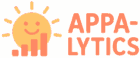Ever watched a kiddo build a towering block castle, only for it to wobble and tumble? That moment of frustration—then the spark to try again, smarter, with a little guidance—is exactly what coding can feel like sometimes. Similarly in coding, we often hit those wobbles where everything seems ready to crash. But what if you had a trusty sidekick to turn those tumbles into triumphs? Enter Claude Code, the AI assistant that’s shaking up how developers tackle projects, big and small. It’s not just about speed; it’s about finding that sweet spot where technology lifts us up, letting creativity and purpose shine through. Let’s dive into how these 36 tips aren’t just tricks—they’re invitations to work smarter, breathe deeper, and maybe even enjoy the journey a whole lot more.
How Can Starting Fresh Boost Your Claude Code Workflow?
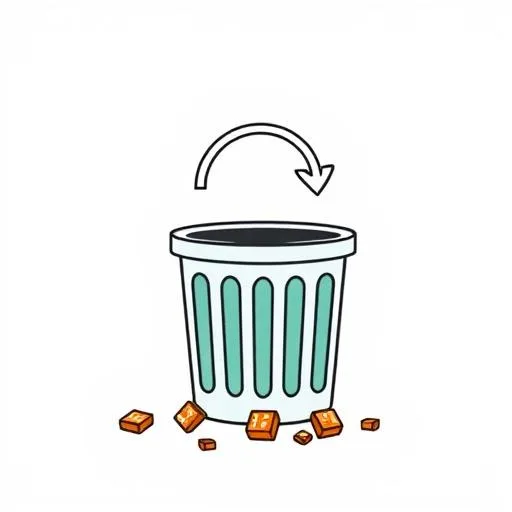
One of the simplest yet most powerful tips for Claude Code? Use /clear often. Just like how we tidy up toys after playtime to avoid tripping over scattered blocks, clearing your chat history keeps your coding session focused and efficient. It saves processing space and stops Claude from getting bogged down summarizing old conversations. Think of it as a mental reset—a fresh slate for each new idea or bug fix. It’s a small habit, but oh, the clarity it brings! Suddenly, that daunting project feels more like a puzzle waiting to be solved, not a mountain to climb.
What Are the Best Integrations for Streamlining Claude Code?
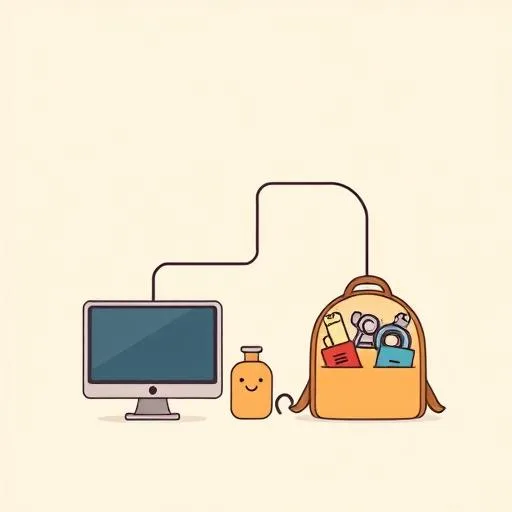
Claude Code plays nicely with popular tools like Visual Studio Code and Cursor, letting you reference files and run commands right in your IDE. No more frantic tab-switching or losing your train of thought! It’s like having a co-pilot on a family outing where everyone contributes—someone who handles the details while you enjoy the big picture. For larger projects, the /init command creates a project memory file (claude.md) to keep everything organized. Imagine a backpack with perfectly labeled pockets for snacks, water, and adventure gear—everything right where you need it, when you need it.
How Does Claude Code Encourage a Thoughtful Coding Pace?

Here’s a twist: a recent study found that when experienced developers used AI tools, they actually took a pause a bit longer to complete tasks. Surprising, right? But here’s the hopeful part—it’s not about racing against the clock; it’s about deepening understanding and reducing errors. Claude Code encourages a more thoughtful rhythm, letting you explore solutions thoroughly rather than rushing through. Like kimchi in a lunchbox, sometimes the best flavors need time to ferment! It’s like watching a child carefully choose each block for their masterpiece—sometimes slower, but oh, the pride in getting it just right! This isn’t a setback; it’s an invitation to value quality over speed, and to trust that sometimes, the longer path leads to brighter breakthroughs. What if slower coding today means fewer sleepless fixes tomorrow?
Can Parallel Workflows Unlock Creativity with Claude Code?
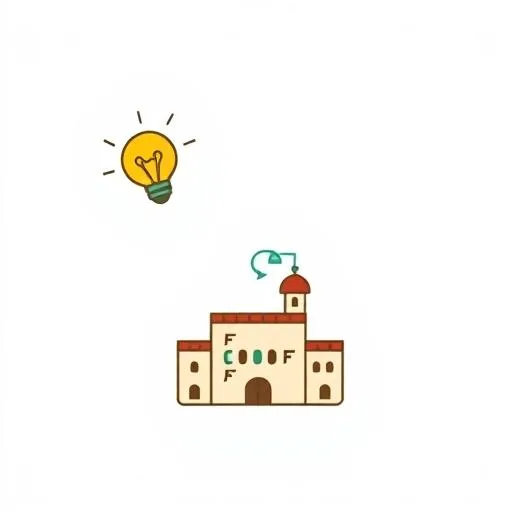
Feeling stuck? Try opening multiple Claude instances at once! With your IDE’s split pane, you can have one instance tackling backend logic while another jazzes up frontend components. It’s like having two creative kiddos building different parts of a fort—each focused, yet collaborating toward one awesome result. This approach isn’t just efficient; it sparks innovation by letting ideas flow freely across domains. Plus, with startup work making up nearly 33% of Claude Code conversations, it’s clear this tool is fueling big dreams and bold projects. Whether you’re a student, a hobbyist, or a pro, it’s about making space for that “aha!” moment to strike.
How Does Claude Code Bring Heart and Hope to Coding?

At its core, Claude Code isn’t just a tool—it’s a companion on your coding adventure. It reminds us that progress isn’t always about blazing speed; it’s about moving forward with intention, learning as we go, and maybe even having fun along the way. Like watching a child’s face light up when they finally nail that tricky puzzle, there’s joy in the process. So why not give these tips a whirl? Clear the clutter, integrate smoothly, pace yourself, and let creativity run wild. Who knows? You might just find that coding feels less like work and more like a hopeful, heartwarming journey—one line of code at a time. When was the last time tech made you smile mid-project?
Source: 36 Genius Claude Code Tips & Tricks for Effortless AI Coding, Geeky Gadgets, 2025/09/08 09:22:41